I am a big Google Maps fanboy, it is my go to tool for organizing holidays. As a result of using it for so long I am now a level 8 guide. Essentially this means that I have left reviews, photos, and answered questions on Google Maps since 2014.
In this post:
What Is A Google Local Guide?
Anyone can be a local guide. Every time you visit a location or take a photo your maps app will ask you a few questions and if you are happy to share this information. As a guide you often get early access to maps features before the general public plus you have the opportunity to be invited to the annual Google Maps conference in Silicon Valley.
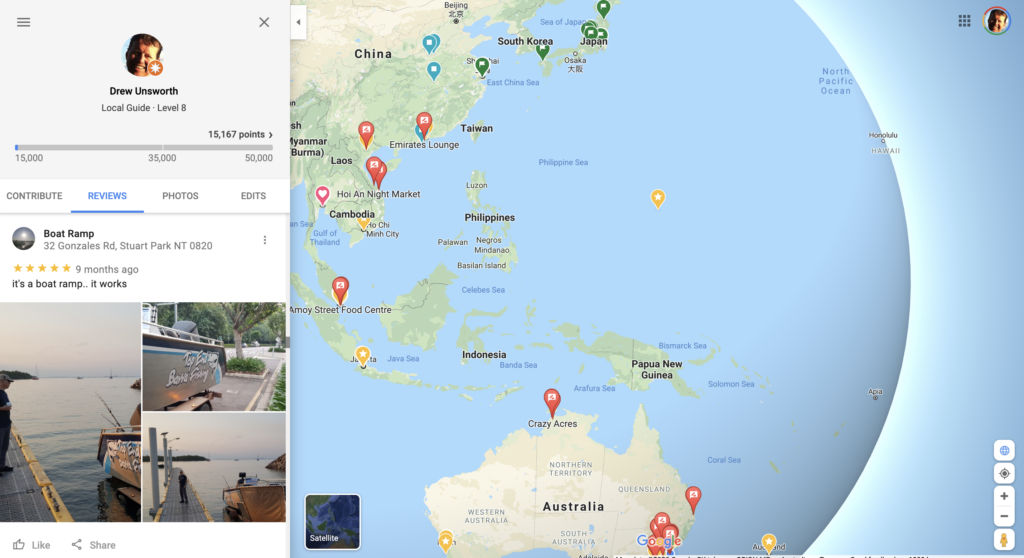
When looking to visit any location look out for reviews from local guides as these will usually be more reliable than the one off reviews.
There are some great features that I have discovered as a Google guide. The key with all these features is you need to have Google Maps downloaded to your phone and you have logged in.
Here are my top five features.
#1. Your Places, Saved Locations
Google allows you to create a list of places. These can be places you have visited, places you want to go or bespoke lists. I have created lots of lists including a list of places I have skied!
Whenever I get a recommendation of a place to visit I log on to maps and then save it to a list. My default list currently has 128 places I want to visit. Once I visit a place I then move it to another list, such as places I have visited. This can be done on either your phone or desktop and Google will synchronise to the same list.
I often save places I have visited to help with future planning or so I can look it up at a later date if friends ask for a recommendation.
It also becomes a great base for other neat features.
#2 Your Places, Shared Maps
Google Maps allows you to create and share maps with friends. This becomes a great collaboration tool when planning a holiday. You can create a private list or one that you share that everyone can edit and change. There are three settings in maps Public, Private or Shared
With the current border restrictions I am currently using Google maps to organise some road trips for NSW. I also have some ready to go for South Australian and Western Australia as well. Essentially you open the Maps feature and search for locations and then just add it to your list. You can move them up and down in the order that you will travel on your road trip.
#3 Google Reviews
Google reviews is my preferred way to choose a place to visit, stay or dine at. I find it more reliable than Tripadvisor or hotel generated reviews as there is much more transparaceny about the reviewer.
There are a few things I look for when using google reviews. While the raw score is useful the number of reviews and then the quality of reviewers make it more robust. I often also read the negative reviews to make sure there are no gotchas to be wary of.
Often locations that get the most reviews are because they are the cheapest. McDonald’s will always have more reviews than Quay Restaurant Sydney. So make sure you look beyond the number alone.
#4 Offline Maps
Offline Maps are a great feature when you are travelling and don’t have access to wifi or data. Essentially you search for the location that you are visiting and then download that area to your phone. You can zoom out to capture a larger area eg if you are doing a long drive. Because your phone uses GPS to find your location you don’t need data to navigate through the area you have downloaded.
TIP: Google will automatically delete the data after a period. More information on Google maps can be found here.
#5 Augmented Reality with Google Maps
Hopefully we all know how to use Google maps to tell us how to get from A to B. A relatively new feature is the augmented reality version which I had early access to.
This feature is so useful when you are in a new city and saves the stress of trying to work out which way to walk. By holding your phone up and allowing maps to access your phone you will give you a step by step guide on how to get to your destination.
Google Maps For Travellers
Google Maps has so many features to help the traveller. By taking advantage of some of the advanced features it can make holiday travelling far more rewarding and relaxing.
