With travel refunds taking much longer than we all would have expected we have built a simple travel refund tracking tool for our readers. Brands such as Qantas, KLM, IHG and Accor are just some of the companies I am following up. With over $11,000 owing for travel bookings chasing them up has become a priority.
In this post:
Double Check Your Credit Card For Refunds
What has surprised me is how these brands can make the most basic mistakes. I booked a first class trip to London that I recently cancelled. While the points turned up, only half the taxes were credited to my account.. If I had not reconciled the credits I may have missed it. When I checked with Qantas they said it was a computer glitch!
In the above example Qantas did not refund the $9.40 fee they charged to use the credit card. One to chase up later.
Travel Refunds Are Taking Longer Than Expected
I have a spreadsheet that I use to track all my upcoming holidays to make sure I have the right work life balance. My longest refund has taken 43 days from KLM. The next longest wait is for the Sofitel So Singapore at 40 days and then Amex Travel at 36. I expect both of these to break the KLM record. Our refund spreadsheet calculates how long it has been since the refund was requested.
Cancel Both Bookings
While airlines are more than happy to take bookings in a single transaction for some obscure reason, they want you to cancel them separately. Having been caught out with both Qantas and KLM it is a trap for even experienced players. Make sure you always have the booking references available and cancel both bookings.
Consider the Cornerstone Card
A piece of advice I failed to follow was the cornerstone card. I am following up transactions across four different credit cards. Not all banks are created equal and some make it difficult to search for transactions. Make sure you grab screen shots of the offending transactions. Our spreadsheet allows you to enter the transaction date as well.
Tag Transactions Using GMail.
This is a Milton idea. Essentially tagging each email in Gmail for easy searching.

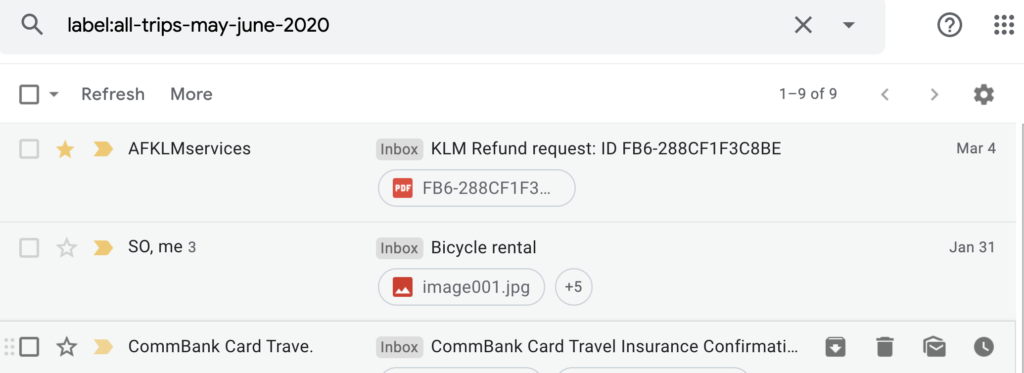
The other option (Drew) is to capture the booking reference and then use Google search to find it.
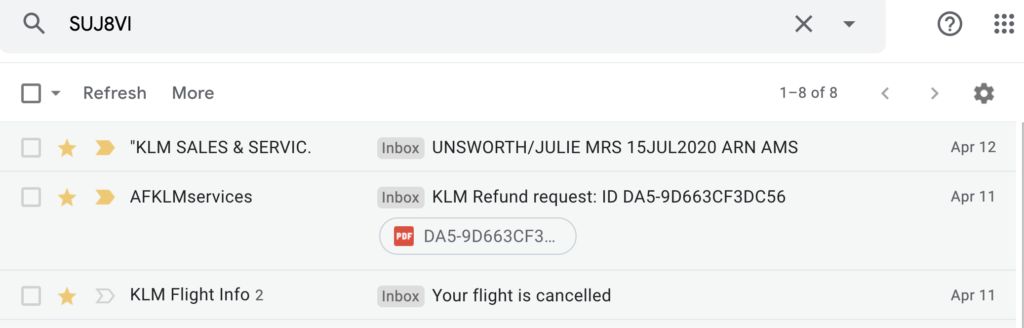
Both options work, although in the long run Miltons is stress free but requires more upfront effort.
Track Your Travel Refunds with Google Sheets
One of my favorite holiday planning tools is Google Sheets. It is an online spreadsheet that you can use for work or home. I often build spreadsheets when I travel that I can share with friends.
I have built a Travel Refund spreadsheet that you are welcome to use. Probably the best feature is the simple calculator that calculates when you first contacted the supplier to today and also calculates the days since your most recent contact. My tip is to contact them every two weeks and update the sheet. It will even go red to show you the items to follow up.
We have also allowed places to capture the amount owing, the booking reference and more. All useful information when you need to follow up your bookings.
Summary
If you are interested in getting your own copy of the travel refund planner then email drew@pointsbrotherhood.com.
